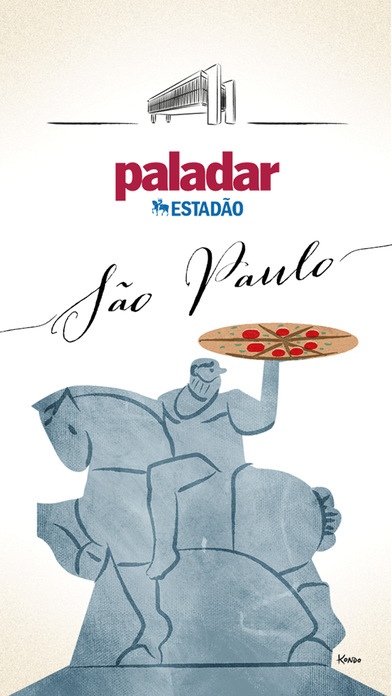PALADAR São Paulo 1.0
Continue to app
Paid Version
Publisher Description
The best of S o Paulo for food lovers. Unbeatable tips carefully selected by Estad o s PALADAR with valuable and easily accessible information for the perfect dining experience. . Offline access content can be accessed even if you are not online . Suggestions organized by category (e.g. Brazilian restaurants, contemporary cuisine, gourmet shops) . The best places to buy gourmet food items. . Routes and itineraries for the best prix fixe lunches, bike-accessible dining establishments, and top places to enjoy a drink. . Restaurants, bars and coffee shops close to popular tourist attractions. . Suggestions that can be organized alphabetically or by proximity to your location (and mapped). . Detailed report for every restaurant, bar and shop, including a brief description, practical information and map location . Profiles of S o Paulo s most talked-about chefs . Food glossary . Tip calculator . Build your own favorites list and share suggestions on social networks, e-mail or text . New feature: user restaurant ratings and reviews . Useful links and phone numbers
Requires iOS 7.1 or later. Compatible with iPhone, iPad, and iPod touch.
About PALADAR São Paulo
PALADAR São Paulo is a paid app for iOS published in the Health & Nutrition list of apps, part of Home & Hobby.
The company that develops PALADAR São Paulo is S/A O Estado de S.Paulo. The latest version released by its developer is 1.0.
To install PALADAR São Paulo on your iOS device, just click the green Continue To App button above to start the installation process. The app is listed on our website since 2015-04-24 and was downloaded 3 times. We have already checked if the download link is safe, however for your own protection we recommend that you scan the downloaded app with your antivirus. Your antivirus may detect the PALADAR São Paulo as malware if the download link is broken.
How to install PALADAR São Paulo on your iOS device:
- Click on the Continue To App button on our website. This will redirect you to the App Store.
- Once the PALADAR São Paulo is shown in the iTunes listing of your iOS device, you can start its download and installation. Tap on the GET button to the right of the app to start downloading it.
- If you are not logged-in the iOS appstore app, you'll be prompted for your your Apple ID and/or password.
- After PALADAR São Paulo is downloaded, you'll see an INSTALL button to the right. Tap on it to start the actual installation of the iOS app.
- Once installation is finished you can tap on the OPEN button to start it. Its icon will also be added to your device home screen.